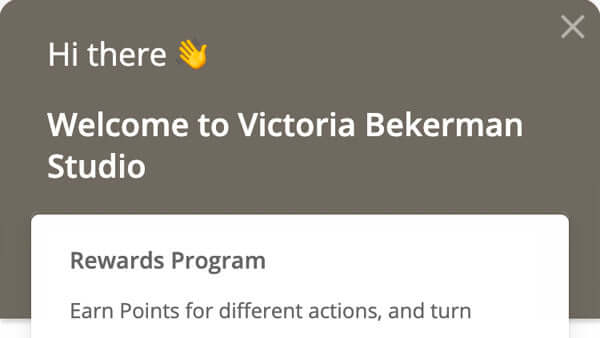Check out our Rewards Program
Have to heard about our Rewards program? It's a great way to save money and enjoy discounts for being a loyal customer.
We often get questions about our rewards program.
The rewards program is a great benefit to our shoppers. You can accrue points when you make purchases and use them to redeem various levels of rewards. The more you shop, the more you can earn, the more you can save.
Sign up/create account when shopping so that you can start earning points right away. You DO NOT earn points when checking out as guest. The points earned don't expire. You can use them any time.
Earning points couldn't be easier, you just shop as you normally do and make sure you're signed into your account when checking out. That's it. Every purchase adds to your points total.
Please note: The website only allows one discount to be applied at a time. If there is a promotion going on, it's better to use the Promo code that's running. Wait until after the promotion to use your rewards.
You can also get a reward for referring us to your friends. You can send the referral link to a friend, they get a discount and when they complete the purchase, you'll be emailed the rewards as well.
Here is a little tutorial on how to use the Rewards program and redeem points for a reward discount code. We highlighted the important details on the pictures in Red.
When you come out our website, you'll notice a Rewards icon in the lower right corner of the page.

Click on the icon to bring up the Rewards panel.
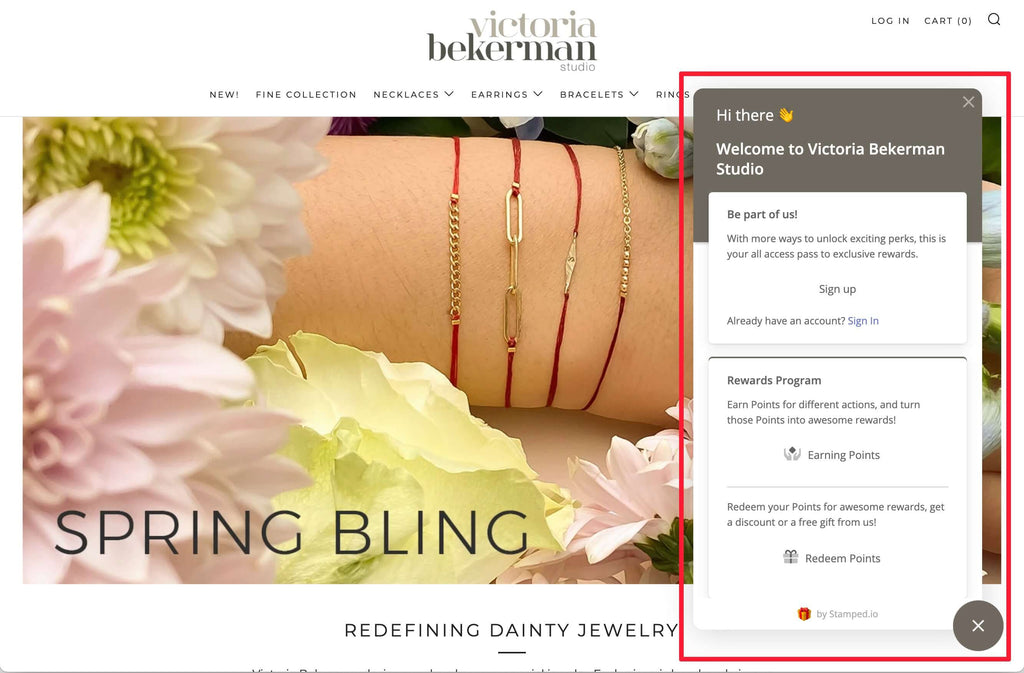
If you aren't logged/signed into your account, you'll see a generic panel. You can click Sign In to see your information. Or you can Sign up if you don't already have an account.

After you sign in, you'll then see your info in the panel. You'll notice your name and points balance at the top, and there is a link to Redeem Points below. You'll also see information on our referrals program further down. It's a great way to earn a reward while sharing with others.

After you click Redeem Points, you'll see the panel below. It shows the various rewards and points requirements. The available Rewards, based your points total, will have a Redeem button next to it. To redeem your points, click on Redeem button.

After you click Redeem button, you will see the panel below showing an automatically generated discount code. Click Apply Code to have the discount code will be emailed to you. You will also see any remaining points you have at the top.

After you click Apply Code, you'll get a confirmation of the email being sent. The button will change to "Email Sent".

Another way to get rewards is to use a referral. You scroll down to see the Referrals section. You'll see your referral link. You can share directly by clicking on the icons below or copy and send manually. The link gives a discount to your friend. When they complete the purchase, a reward discount code will be emailed to you.

Finally, check for the email from us with the discount code. It looks something like this. You can click "Use Reward" button and you will be taken to our website site with the discount code applied to cart. It will already be applied when you check out. You can also copy and enter the discount code manually if you prefer.

Happy Shopping!